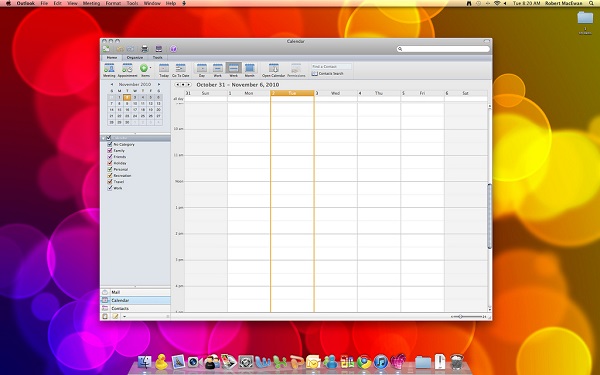
An Office for Mac update released the added Touch Bar support to all the system users.
This week came with an update for Office for Mac. Starting with February 16th, all users should be able to access the added Touch Bar support. This new option was first presented back in October 2016.
On February 16, Office published an update to one of its blog posts. Initially posted on October 2016, it presented the potential new Office for Mac utilities. And from now on, these should become largely available.
The February 2017 post was updated by Kirk Koenigsbauer. He is the Office team Corporate Vice President. According to Koenigsbauer, Office has long working history with Apple. This is one of the elements which helped lead to the newest options.
The working development led to an added devices and form factors support. It also enables Office to make use of the latest hardware innovations.
As such, the company was able to develop and improve the Office for Mac Touch Bar support. This should help the users quickly access their most used commands. And the function will be document-dependent.
The blog post offered a preview of the current and upcoming Office for Mac features. And they are as follows.
- For Word, the Touch Bar support will be adding a Word Focus Mode access.
- In PowerPoint, it will ensure that the user can easily manipulate the various graphic elements.
- It will also offer an easier access to the Reorder Objects button.
- For Excel, the Touch Bar support will come with a quicker access to its recently used functions.
- Its Outlook function will be similar. It will be providing a quicker access to the user’s most commonly used commands.
Besides offering the new Office for Mac Touch Bar support list, the post also presented each individual function. As such, for example, it explained the Word Focus Mode.
This should help offer users a “brand new experience”. The Word Focus Mode will help hide all the on-screen commands and ribbons. Such elements can become a distraction when working. This added Touch Bar support will also bring Word’s best features at your fingertips.
By tapping once, the user can change the paragraph and headings style. Users will also be able to insert hyperlinks, photos, or comments straight from the Touch Bar.
For PowerPoint, the Touch Bar support should enable an easy manipulation of the graphic elements. For example, the Reorder Objects button will create a graphical map. This will present a slide’s layers. As such, it will be easier to find and move a specific object.
Through the Touch Bar, users will also find it easier to rotate an object to just that right position. The added support will also come with Slideshow View features. As such, during a presentation, users will be able to access a timer. This will become available through a simple slide thumbnail and should help keep track of time.
The Office for Mac Excel variant will also see some changes. In order to see their most recently used Touch Bar functions, users will only have to type an equals sign. By tapping on the desired formula, and then tapping the named range in the Touch Bar, the function will be activated automatically.
As such, for example, users will find it easier to calculate a sum. The Touch Bar support will also come with an added quick access to a number of options. For example, to the borders, recommended charts, or cell colors. This should make it easier for the user to organize and visualize the data.
Similarly to Excel, in Outlook, the support will speed up the access to the most commonly used commands. And also for managing the calendar and working on emails. Whilst writing such a document, the Touch Bar will display a list of the most recent ones.
A single tap will enable the use to add them, either as a link or attachment. The Touch Bar Today view will display the user’s daily calendar events. And it will also allow them to directly join a Skype for Business meeting.
MacBook Pro users can start using the added Office for Mac Touch Bar support by accessing the following. They will have to click the ‘Help’ tab, and then the ‘Check for updates’ option. This publicly available support should then be downloaded.
Image Source: Flickr

Leave a Reply
You must be logged in to post a comment.